Planning your AGM? AGM season is on its way. Here is our checklist of all things AV to ensure the meeting runs like clockwork.
1) Things to check with the venue:
- Check bandwidth capability for high speed Internet
- Check number of access points for wi-fi
- Are there power sources for delegates to charge devices?
- Is AV included with room hire e.g. data projector, sound system, microphones?
- Do they have an internal AV supplier or can you use your own?
- Are there any charges for using an external AV supplier?
- Is there security for AV equipment during break times?
- s there storage for AV equipment prior/post meeting?
- Is the room suitable for AV use: dimmable lighting, window shades?
- Does the venue provide technical support throughout the day?
2) Identify your AV needs to convey to either the internal or external AV hire company:
- Technical Support
You will want to minimize risk of any AV hiccups at the AGM. The easiest way to ensure this is to use an experienced AV professional to run your day. Read more about our ‘Hire Plus’ service.
- Audio
- Number and type of microphones. More information on what type of microphone.
- Microphone stand(s) if using handheld – table top or floor.
- PA System: for external AV suppliers provide the size of the room and numbers attending the meeting to ensure that the PA System is adequate.
- Video
Capturing the meeting on video means that it can be shared across your business. You will most likely require a tripod and you will need to consider audio and lighting. A video of a meeting is worthless if you cannot hear the conversation or see the presentation. We would strongly recommend using someone within your organisation with videography experience or to hire a professional. If you are using a technical operator for the day, they may well be able to capture the video for you.
- Live Streaming
You can easily take video one step further and stream your AGM live over the Internet, and remote guests can even participate. Read more on Live Streaming.
- Display – data projectors/TVs
Your AV company will be able to advise you on the most appropriate data projector if you provide them with the size of the room. Alert them if the room is particularly bright. Consider a data projector stand or ensure that there is a spare table, to avoid the data projector being balanced on a table that is in use and constantly being wobbled. The size of the screen can also be determined by the AV company, or they may advise you to use two screens either side of the stage depending on the size of the event.
Alternatively, you can use TV/Monitors or a Touchscreen TV/Monitors. These can be used for the main presentation or placed around the room for the audience to follow.
You may want to use a dedicated laptop or desktop computer linked to your choice of display. If speakers submit presentations prior to the event the technical operator can ensure that they will all run smoothly on the day. No embarrassing PowerPoint glitches.
- Other
- Flipcharts, whiteboards, erasers and markers
- Staging
- Podium
- Additional electrical supplies
About Us:
Edwards have been operating in Auckland for over 50 years and many business clients and venues use us exclusively due to our professionalism, quality equipment and level of technical know-how.
"I have so many dealings with Edwards and they never disappoint! From the early stages of booking everything in, to the late stages of set up and pack down at our meetings, everything is always so smoothly run. The staff are extremely knowledgeable and friendly. It's their top priority to ensure our event is always a huge success - thank you Edwards!" - Sarah Ashurst, Training Coordinator, Barfoot and Thompson