Edwards Hire know weddings. Here’s our top ten tips for wedding sound and screen:
1. On the PA system: don’t scrimp on a few dollars for a cheaper sound system that means guests who may have traveled miles to be a part of your big day can’t hear the vows and speeches. They are the unique personal touches that family and friends want to share and create the memories that you and they will take away.
2. On using the microphones: people who are unfamiliar with mics will sometimes be reluctant to use them. Ensure that everyone knows that they need to use the mic. They make think that they are loud enough but they could be nervous and crowds of people are very noisy (especially young children!) If you have time, let them practice with a mic to build confidence. They should aim to hold the mic just below their chin so everyone can still see their face and speak loud enough that people two rows back could hear you if you didn’t have the mic.
3.On the microphone stand: adjusting this may sound simple and it usually is - if you spend a few minutes checking it out prior! You don’t want to be learning which knob to turn in front of your live audience. Again the top of the stand should be just under the speaker’s chin about 4-6 cm from your mouth.
4.On batteries: have spare batteries for the wireless microphones so that they last all night
5.On the videographer: liaise with them before the wedding as they may want to patch into the sound for the speeches or the music and require an extra input or cable, all of which Edwards can provide
6. On the data projector and screen: if you are using a data projector during the speeches, don’t put it on a table with guests. You could end up with a beer bottle in front of the lens or a constant wobble as your niece kicks the legs of the table! Use a dedicated table and tape down all the leads. Most modern projectors should be bright enough, you don't need Full HD, but ask for WXGA of 3000 lumens as a minimum. Lumens is the brightness - 3-4000 is generally OK for a normal situation without sunlight shining around the screen.
7.On computers: is the best man bringing his laptop for his speech? Check what he requires to connect to a data projector. These days many laptops don’t have a VGA port, and Macs always need their own dongle.
8. On slideshows: always, always, always practice running your slideshow through the data projector before the big moment to check that any videos will play and that people can hear the audio
9. On remotes: remotes are awesome. You can adjust the volume without crashing the vows and switch to a black screen on your projector when you want everyone’s attention. But you need to know where they are and what does what. Have a dedicated remote table and label the different units. Don’t let anyone else touch them!
10. On sound generally: check out the sound restriction policy especially for outdoor venues. You may need to turn things down or apply for an extension. Try to avoid getting your hire gear impounded!