Search store Close
Shopping cart Close
You have no items in your shopping cart.
Menu Close
- All Categories
- Back
- Info
- Manufacturers
- Back
- Altair
- Crown
- Luxotec
- Nicolaudie Architectural
- ChamSys
- Auracast
- Atlas IED
- LAMPRO
- Zycoo Telecommunications
- ABtUS
- Aeromic
- Allen & Heath
- Antari
- Arctic
- Audio Pressbox
- Audio Technica
- Audiocenter
- Axis
- Behringer
- Black Magic
- Brightsign
- BSS
- Chauvet
- Chiayo
- DAS Audio
- Decimator
- Edwards
- Epson
- Event Lighting
- Fenix
- Fitness Audio
- Flight Ready
- Grandstream
- ITC
- K&M
- Lectrum
- LG
- Logitech
- LSC Lighting
- Lubell
- Lumens
- Manfrotto
- Netbell
- Nitto
- Onemount
- Ovation
- Obsidian
- Panasonic
- Pipe and Drape
- Redback
- Samsung
- Screen Technics
- Selecon
- Sennheiser
- Shure
- Soundcraft
- SOUNDEAR
- Sunlite
- Theatrelight
- Williams
- Work
- Yamaha
- Contact Us
- FAQ
Menu Close
- AV Equipment Hire
- Back
- Hire High-Quality Sound Systems | Auckland's Top Choice for All Events
- Lighting Hire Auckland - Event & Party Lighting
- Projector & LED Screen Hire Auckland
- Smoke, Fog & Effect Machine Hire Auckland
- Portable PA Speaker Hire Auckland
- LED Dance Floor Hire Auckland
- Rigging & Trussing Hire Auckland
- Pipe & Drape Backdrop Hire Auckland
- Stage Hire
- Lectern Hire Auckland
- Video Production and Hire Auckland
- Vision Video Mixer & Switcher Hire Auckland
- Live Streaming Services Auckland
- Video Production Studio Hire Auckland
- Event & Streaming Tech Support Services
- Disinfection Fogging Machines for Hire
- Events
- Back
- Awards Evenings Audio Visual Solutions
- Conference, Trade Show and Exhibition AV Hire
- Product Launch & Gala Dinner AV Hire
- Meeting and AGM AV Hire
- Professional AV Hire Services for Conferences and Corporate Events
- Live Streaming Event Services
- Community/Concert/Festival AV Hire
- AV Solutions for School Events
- Sport AV Hire & Streaming
- Wedding or Engagement Party Sound, Lighting and AV
- Party AV Hire for Office and Christmas Events
- AV Equipment and Service for Events
- Product Sales
- Back
- Audio
- Back
- Aeromic and Fitness Audio Headsets
- Amplifiers
- Bell and Buzzer Netbell Systems
- Cable and Connectors
- Headphones
- Hearing Assistance
- Audio over IP
- Lectern
- Wireless Intercom Commsets
- Microphones
- Mixers and Preamps
- Playback and BGM
- Public Address Audio
- School Paging & Bell Systems - Audio over IP
- Speaker Systems
- Back
- Active Speakers
- DJ and Nightclub Speaker Systems – Powered & Active Speakers
- Audiocenter
- DAS Audio Speakers
- Back
- DAS Aero Line Array Speakers
- DAS Road Monitor Series
- DAS Audio Arco speakers
- DAS Quantum Series
- DAS Artec Speakers
- Weather Resistant Speakers
- HQ Stadium Speaker Series
- DAS Altea Active Speakers
- DAS Action 500 Active Speakers
- DAS Vantec Active Speakers
- DAS Vantec 20
- DAS ARA Series
- DAS Event Active Line Array
- DAS Sound Force
- DAS Audio Subwoofers
- DAS Integral Range
- DAS Audio Processors
- 100V Ceiling Speakers
- 100V Indoor PA Speakers
- 100V Outdoor PA Speakers
- Speaker Stands and brackets
- Underwater Speakers
- Tour Guide Audio System
- Microphone Belts for Fitness Instructors
- Audio Visual
- Fog, Smoke and Special Effects
- Lifting Towers
- Lighting
- Back
- IP65 Rated Outdoor Moving Heads and Wash Lights
- Outdoor LED Par Cans
- Stage Lighting and Stage Wash
- Theatre and Studio Lighting
- PAR Can - LED
- Moving Heads
- Battery Powered Event Lighting
- DJ and Party Lighting Effects
- Gym Lighting and Sound
- Lighting Control
- LED Lightup Dance Floors
- Lighting accessories
- Lighting Stands
- Power and DMX Cable
- Luxotec Backlight LED Panels
- Wireless DMX
- ART-NET Nodes
- Pipe and Pushup Poles
- Portable Sound Systems
- Staging & Stage Pieces, Legs and Skirting
- Truss
- Installations
- Back
- Audio-Visual-Equipment-Solutions
- Bar and Restaurant Sound and AV Installation
- Church Sound and AV Installation
- Gym and Fitness Sound and Lighting
- LED Screen Installation
- Meeting Venues & Hospitality
- Paging Systems
- Projector and Screen Installation
- School Hall AV Installations
- Sound System Installation
- Our Approach
- Our Clients
- Our Projects
- Church Sound and Video
- Schools And Colleges
- Commercial Sound System Installation
AV Equipment Hire
- Hire High-Quality Sound Systems | Auckland's Top Choice for All Events
- Lighting Hire Auckland - Event & Party Lighting
- Projector & LED Screen Hire Auckland
- Smoke, Fog & Effect Machine Hire Auckland
- Portable PA Speaker Hire Auckland
- LED Dance Floor Hire Auckland
- Rigging & Trussing Hire Auckland
- Pipe & Drape Backdrop Hire Auckland
- Stage Hire
- Lectern Hire Auckland
- Video Production and Hire Auckland
- Vision Video Mixer & Switcher Hire Auckland
- Live Streaming Services Auckland
- Video Production Studio Hire Auckland
- Event & Streaming Tech Support Services
- Disinfection Fogging Machines for Hire
Events
- Awards Evenings Audio Visual Solutions
- Conference, Trade Show and Exhibition AV Hire
- Product Launch & Gala Dinner AV Hire
- Meeting and AGM AV Hire
- Professional AV Hire Services for Conferences and Corporate Events
- Live Streaming Event Services
- Community/Concert/Festival AV Hire
- AV Solutions for School Events
- Sport AV Hire & Streaming
- Wedding or Engagement Party Sound, Lighting and AV
- Party AV Hire for Office and Christmas Events
- AV Equipment and Service for Events
Product Sales
- Audio
- Aeromic and Fitness Audio Headsets
- Amplifiers
- Bell and Buzzer Netbell Systems
- Cable and Connectors
- Headphones
- Hearing Assistance
- Audio over IP
- Lectern
- Wireless Intercom Commsets
- Microphones
- Mixers and Preamps
- Playback and BGM
- Public Address Audio
- School Paging & Bell Systems - Audio over IP
- Speaker Systems
- Active Speakers
- DJ and Nightclub Speaker Systems – Powered & Active Speakers
- Audiocenter
- DAS Audio Speakers
- DAS Aero Line Array Speakers
- DAS Road Monitor Series
- DAS Audio Arco speakers
- DAS Quantum Series
- DAS Artec Speakers
- Weather Resistant Speakers
- HQ Stadium Speaker Series
- DAS Altea Active Speakers
- DAS Action 500 Active Speakers
- DAS Vantec Active Speakers
- DAS Vantec 20
- DAS ARA Series
- DAS Event Active Line Array
- DAS Sound Force
- DAS Audio Subwoofers
- DAS Integral Range
- DAS Audio Processors
- 100V Ceiling Speakers
- 100V Indoor PA Speakers
- 100V Outdoor PA Speakers
- Speaker Stands and brackets
- Underwater Speakers
- Tour Guide Audio System
- Microphone Belts for Fitness Instructors
- Audio Visual
- Fog, Smoke and Special Effects
- Lifting Towers
- Lighting
- IP65 Rated Outdoor Moving Heads and Wash Lights
- Outdoor LED Par Cans
- Stage Lighting and Stage Wash
- Theatre and Studio Lighting
- PAR Can - LED
- Moving Heads
- Battery Powered Event Lighting
- DJ and Party Lighting Effects
- Gym Lighting and Sound
- Lighting Control
- LED Lightup Dance Floors
- Lighting accessories
- Lighting Stands
- Power and DMX Cable
- Luxotec Backlight LED Panels
- Wireless DMX
- ART-NET Nodes
- Pipe and Pushup Poles
- Portable Sound Systems
- Staging & Stage Pieces, Legs and Skirting
- Truss
Installations
- Audio-Visual-Equipment-Solutions
- Bar and Restaurant Sound and AV Installation
- Church Sound and AV Installation
- Gym and Fitness Sound and Lighting
- LED Screen Installation
- Meeting Venues & Hospitality
- Paging Systems
- Projector and Screen Installation
- School Hall AV Installations
- Sound System Installation
- Our Approach
- Our Clients
- Our Projects
- Church Sound and Video
- Schools And Colleges
- Commercial Sound System Installation
Customer service
Powered by nopCommerce
Designed by Nop-Templates.com
Copyright © 2025 Edwards Sound Lighting Audio Visual. All rights reserved.